How to unblock your link when Facebook blocks it by saying it is unsafe
The Problem
I tried to post a blog article on my FB page EVACOMICS on 20th Jan, but whenever I post my link, Facebook will insist that it might be UNSAFE and I had to enter a captcha code!
Since then, whenever I click to go to my blog, facebook will warn me that it may be insecure.
Even changing my website information on my FB page will give me an error!
To find a solution, I googled around and the closest one I got was from somebody who sent a registered mail to Ireland and the block was removed within 3 days. Unfortunately, there were a few people who replied to say that they followed his advise but their sites were unfortunately still blocked.
Things that I tried but didn't work for two weeks
1) The first thing I tried was to click the "let us know" link to report the mistake in the captcha code window. I did that almost everyday, but my blog was still blocked.
2) I thought maybe my request was buried among too many grievances so I asked my fans to help me. Unfortunately, after gathering like almost 80 fans to help, it still didn't work.
3) So I tried to report the problem by clicking the top right button to say there was a problem on Timeline, on Business Page, etc. Even replying to the auto-generated email:
Nope, still didn't work.
4) To make it sound more convincing that my almost 5-year old blog (and 4 years of posting my blog link on FB) was safe, I even scanned it and sent the screenshot to Facebook:
Nope, didn't work either.
5) I was getting somewhat desperate so I posted help on FB help center too and even under a thread that managed to get a FB Help Team member called Kelly.
Nope, didn't work.
The fastest and easiest solution that worked within an hour
I have long suspected if paying an ad will force Facebook to review my link but I didn't want to because it would have spoiled my record of garnering so many fans without paying for a single ad. (Yes, me and my big EGO) But I had no choice. What if I buy a domain (which I already did and standing by) and it gets blocked again? What if they also block those short url generators too? So yes, I decided to take the plunge to find out if this solution will work.
Unfortunately, my link was still blocked even as an ad but it said that a team will be reviewing my ad to make sure it has quality safe content.
However I still felt insecure if it will work and decided to purchase another ad called "Clicks to Website" and entered my blog url:
After purchasing this new website ad, the pop up window said that their ad team will review my link within an hour and approve if there was no problem. So ok, this sounds like my link will be finally reviewed by a human from Facebook!!!
Meanwhile I was chatting with my fans...
Yes, we joked about how Facebook randomly blocks links and ad managers and how doomed I am for setting up $1 ad campaigns...
As you can see, before my ad was verified, people could not enter my blog directly. Within 30-35mins after paying for my FB ads, MY LINK WAS UNBLOCKED!!!
And yes, I now see my own sponsored ad in my newsfeed. Seriously FB, you need that bit of money to unblock me!? Now I am wondering if it will be blocked again tomorrow when my ad campaign is over...HMMMM (stay tuned for updates, but hopefully never).
Other solutions (that you don't have to pay FB)
1) Pay for a custom domain url.
2) Use tinyurl.com to shortern the url so it becomes something else.
3) Move to another blogging platform (but I refused to because I have so many articles with blogspot)
Why was I blocked in the first place!?
There are several hypothesis on why I was blocked but since I never obtained feedback from ANY Facebook staff, I have no idea if they are true:
Update (15 Feb 2015)
I received some questions if my method is still working. It is very strange that people who asked did not bother to check for themselves by going to my Facebook page and click the link to my blog to see if it is still blocked or not. Good news is, nearly 2 weeks had passed and it is still unblocked. I also received my ad report on it:
The first ad was my "Clicks to Website" campaign and the second ad was using boost post, deliberately mentioning that my link was blocked. Not sure which one worked better, but maybe you can use the same phrase too. Good luck!
I tried to post a blog article on my FB page EVACOMICS on 20th Jan, but whenever I post my link, Facebook will insist that it might be UNSAFE and I had to enter a captcha code!
Since then, whenever I click to go to my blog, facebook will warn me that it may be insecure.
Even changing my website information on my FB page will give me an error!
To find a solution, I googled around and the closest one I got was from somebody who sent a registered mail to Ireland and the block was removed within 3 days. Unfortunately, there were a few people who replied to say that they followed his advise but their sites were unfortunately still blocked.
Things that I tried but didn't work for two weeks
1) The first thing I tried was to click the "let us know" link to report the mistake in the captcha code window. I did that almost everyday, but my blog was still blocked.
2) I thought maybe my request was buried among too many grievances so I asked my fans to help me. Unfortunately, after gathering like almost 80 fans to help, it still didn't work.
3) So I tried to report the problem by clicking the top right button to say there was a problem on Timeline, on Business Page, etc. Even replying to the auto-generated email:
4) To make it sound more convincing that my almost 5-year old blog (and 4 years of posting my blog link on FB) was safe, I even scanned it and sent the screenshot to Facebook:
Nope, didn't work either.
5) I was getting somewhat desperate so I posted help on FB help center too and even under a thread that managed to get a FB Help Team member called Kelly.
Nope, didn't work.
The fastest and easiest solution that worked within an hour
For the first time in my life after using FB for 5 years, I paid for a Facebook ad.
I wan't sure how to setup an ad but I tried the boost post and set my budget as $1.Unfortunately, my link was still blocked even as an ad but it said that a team will be reviewing my ad to make sure it has quality safe content.
However I still felt insecure if it will work and decided to purchase another ad called "Clicks to Website" and entered my blog url:
After purchasing this new website ad, the pop up window said that their ad team will review my link within an hour and approve if there was no problem. So ok, this sounds like my link will be finally reviewed by a human from Facebook!!!
Meanwhile I was chatting with my fans...
Yes, we joked about how Facebook randomly blocks links and ad managers and how doomed I am for setting up $1 ad campaigns...
As you can see, before my ad was verified, people could not enter my blog directly. Within 30-35mins after paying for my FB ads, MY LINK WAS UNBLOCKED!!!
And yes, I now see my own sponsored ad in my newsfeed. Seriously FB, you need that bit of money to unblock me!? Now I am wondering if it will be blocked again tomorrow when my ad campaign is over...HMMMM (stay tuned for updates, but hopefully never).
Other solutions (that you don't have to pay FB)
1) Pay for a custom domain url.
2) Use tinyurl.com to shortern the url so it becomes something else.
3) Move to another blogging platform (but I refused to because I have so many articles with blogspot)
Why was I blocked in the first place!?
There are several hypothesis on why I was blocked but since I never obtained feedback from ANY Facebook staff, I have no idea if they are true:
- Traffic from Facebook to my Blog was too high, so FB thought my site was spammy.
- Blogspot has too many spammy sites, so they thought I am one too (adding to above reason).
- Some people reported my link as spammy and adding to above reasons, made FB think my link was unsafe.
- They didn't like me using too many images from 3rd party url.
- They didn't like me using Google ads.
- They didn't like me not paying for any FB ads but still get so many likes and shares (they are jealous and want me to pay)
Do note that other higher traffic blogspot links were not blocked when I was blocked. I even checked higher traffic websites that were using Google ads and they were not blocked too. So I think the most likely reason was the combination of the first few.
Anyway, I am happy that $2 finally resolved the issue and I pray hope that my blog stays unblocked even after the ad campaign is over (which is like tomorrow). To get updates about my events, comics and quest to obtain that devil's figure, please follow me on the below channels ;P
Update (15 Feb 2015)
I received some questions if my method is still working. It is very strange that people who asked did not bother to check for themselves by going to my Facebook page and click the link to my blog to see if it is still blocked or not. Good news is, nearly 2 weeks had passed and it is still unblocked. I also received my ad report on it:
The first ad was my "Clicks to Website" campaign and the second ad was using boost post, deliberately mentioning that my link was blocked. Not sure which one worked better, but maybe you can use the same phrase too. Good luck!
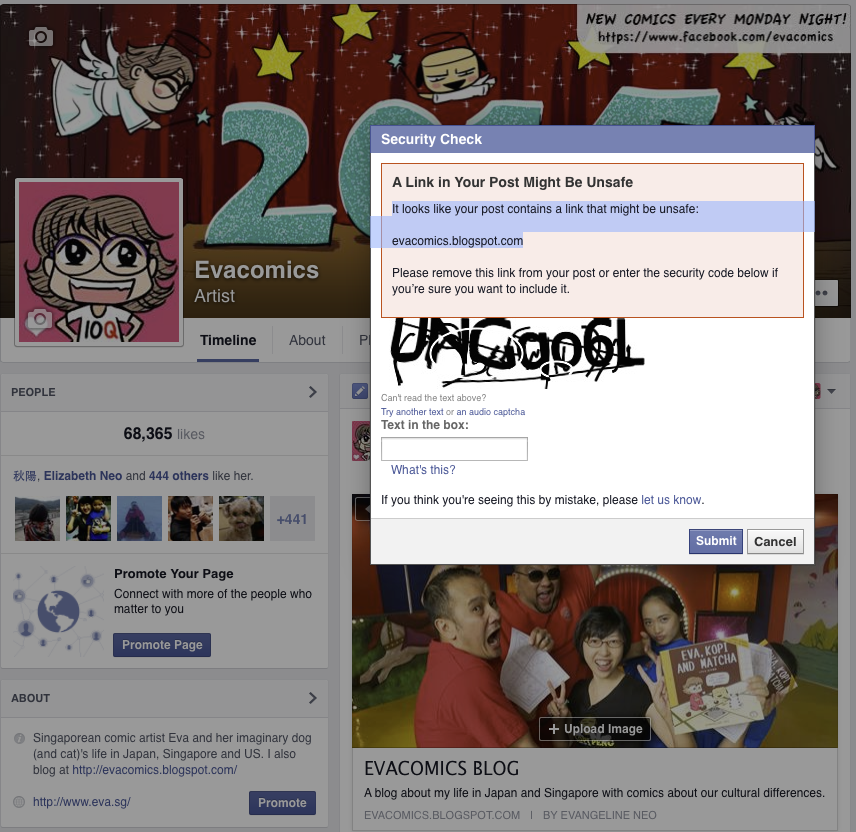














What to do?? Creator of Facebook need more $$ due to high hostile takeover of some online applications on mobile phones & others..
ReplyDeleteThey are bloodsuckers.. Just like people who used &^pple products & @*&)ung products... In the end, maintenance issue, OS problem, lagging response.. etc...
I think they have a bad business model, unlike Google services that reward creators who produce good content...
DeleteMy ad campaign is over and I am monitoring if my blog gets blocked again :/
Thanks for post! I just try do same thing! Hopefully work. :P
ReplyDeleteNP! Let me know if it works for you! Just don't set the ad budget too high in case it doesn't work~
DeleteHi Evangeline
ReplyDeleteSame problem I am facing for my site www.photomagazines.info. As you assume earlier
Traffic from Facebook to my Blog was too high, so FB thought my site was spammy.
Ans. Traffic from facebook to my site is very low but Facebook also blocked my site.
Blogspot has too many spammy sites, so they thought I am one too (adding to above reason).
Ans. I have my unique domain but I am also facing this problem.
Some people reported my link as spammy and adding to above reasons, made FB think my link was unsafe.
Ans. I think it is not.
They didn't like me using too many images from 3rd party url.
Ans. Probably yes.
They didn't like me using Google ads.
Ans. Probably yes
They didn't like me not paying for any FB ads but still get so many likes and shares (they are jealous and want me to pay)
Ans. Definitely
Please update me about your blog getting blocked or not.
Thanks
It's still staying unblocked, seems safe!
DeleteI try to your trick. I spent on FB ads. After ads approved it still unsafe. I want to know how long after ads approved.
ReplyDeleteMy site is http://www.ruixinxin.com
Mine was within an hour. I specifically asked if my link will be unblocked.
DeleteHowever when I run a scan from sucuri.net, it returned to say that your site is malicious: http://sitecheck.sucuri.net/results/ruixinxin.com
It could be due to your Wordpress being hacked into and malicious code installed without you knowing.
Sucuri says: "Your site appears to be hacked. Hacked sites can lose nearly 95% of your traffic in as little as 24 to 48 hours if not fixed immediately – losing your organic rankings and being blocked by Google, Bing and many other blacklists. Hacked sites can also expose your customers and readers private and financial information, and turn your site into a host for dangerous malware and illicit material, creating massive liability. Secure your site now with Sucuri."
DeleteI check on sucuri, it show No Malware Detected by External Scan.
ReplyDeleteDid you fix your wordpress? I checked now and Sucuri cleared your site and FB is clear too. Congrats.
DeleteHi! I am having the same problem. Thanks for your tip. I did try putting a tinyurl for now. Do you think you can help me run sucuri for my site: the.phenomenalmama.blogspot.com. I am a parenting and lifestyle blog, and have no idea about technical issues such as html or malware detection. Facebook just blocked me from linking to my blog about two weeks ago after 3 years of being able to do so.
ReplyDeleteThanks for putting up this post. Such a big help to me. Really appreciate you.:)
do you mean thephenomenalmama.blogspot.com ? seems fine!
DeleteHi Evangeline! I paid for an ad and they did allow thephenomenalamama.blogspot.com, but if i post a link to individual post it marks it as unsafe? Any solution? Thanks for your time.
DeleteWow this is complicated... It is the first time I hear they block the individual posts! Maybe try ads for the posts as well? The last resort is to use custom url, which will work for sure. FB is really hard for us to reach to fans now, you might want to concentrate on Instagram, Youtube or email newsletter to diversify. Unfortunately this means more work for us!
DeleteHi dear, i found your article more helpful, seriously, i have been having similar issues too on my site @ www.xperiang.com .pls can you help me check if my site is being attacked too by malwares before running for facebook ad like you did. Thank you so much and also keep up with your good work.
ReplyDeleteHi, you can use https://sitecheck.sucuri.net/results/xperiang.com
DeleteAccording to them, your site is blacklisted, which means it could have been hacked and compromised already. In that case, running an ad will not save you from unblock. Please clean up your site.
Thanks dear, i really,appreciate your help, you are a nice person. But trutfully, my sister that is managing the website is very sick, and i dont want to tell her all about this on her sick bed, cos she will stress herself trying to solve it, and i dont even know about internet stuffs, only writing and posting, dont know the procedures for the cleaning of the site. Pls im sorry for stressing you, can you help me out, pls
ReplyDeleteSorry, you will either need to do clean install yourself or get professional help. I'm only an artist, cannot help you. Good luck!
DeleteThank you so much dear, really appreciate
Delete